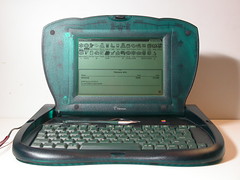Their rugged clamshell design includes a sturdy handle so carrying them around the classroom was easy. The screens even have a backlight button which meant the pairs of students could lay on the ground under their desks-- for some reason this was a popular seating choice during this activity. I suspect it felt a bit like being in a cave or a tent with a flashlight on.
Despite charging, about half of the eMates needed to be plugged in to work. The others are still capable of retaining a battery charge. That amazes me. My classroom only has 3 outlets since 1.5 of the walls are movable. We have to charge the eMates in shifts. Fortunately, they have charging indicator lights on the top that change from orange to green when they are charged. That makes it easy for a child to monitor them and swap the plug to a different machine to get them all charged.
We tried out the eMates last fall and then haven't touched them again because of the fatal hinge problem that causes dried out old hinges to uncoil and poke through the thin cable the carries the video signal and the digitizing signals inside the computer. (The eMates have touch screens, hence the digitizing signal.) When we tested them last fall, only one showed signs of this type of damage, so I was hoping to hire my father to fix all the hinges. This is an involved process so it is slow going. I finally decided that we just needed to start using them. Our compromise is that now that we have opened them, we are not shutting them again. We figure if we don't move the hinge, no further damage will occur before we can get them fixed.
My jobs this weekend include...
- Buying strip outlets that accommodate the eMates' large power plugs-- a conventional 6 outlet strip can only accommodate two eMate plugs.
- Figuring out how to dock them with one of the Macs in my classroom.
- Finding a serial to USB cable that will allow us to print to the Epson printer that was donated to our class.
- Rewrite my lesson plans for the week to make use of these great machines.